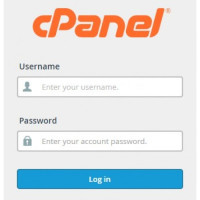 cPanel è uno dei tanti pannelli general purpose per la gestione completa di server che esistono, assieme ai suoi gemelli Plesk e Webmin. E' un pannello di controllo che si è sempre più affermato nel corso degli anni, e posso dire, per esperienza diretta, avendo in gestione completa due server cPanel WHM, che è un ottimo strumento per aumentare la produttività dei sistemisti e degli sviluppatori. Ad ogni modo, cPanel contiene anche alcune piccole lacune funzionali: ad esempio, in modalità utente quindi … Continua a leggere
cPanel è uno dei tanti pannelli general purpose per la gestione completa di server che esistono, assieme ai suoi gemelli Plesk e Webmin. E' un pannello di controllo che si è sempre più affermato nel corso degli anni, e posso dire, per esperienza diretta, avendo in gestione completa due server cPanel WHM, che è un ottimo strumento per aumentare la produttività dei sistemisti e degli sviluppatori. Ad ogni modo, cPanel contiene anche alcune piccole lacune funzionali: ad esempio, in modalità utente quindi … Continua a leggere
cPanel
Pagina 1 di 1
Maurizio Fonte - Consulente Informatico - Ingegnere del Software e Cyber Security Specialist Freelance
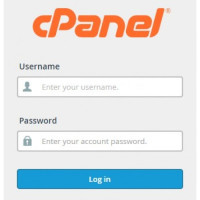 cPanel è uno dei tanti pannelli general purpose per la gestione completa di server che esistono, assieme ai suoi gemelli Plesk e Webmin. E' un pannello di controllo che si è sempre più affermato nel corso degli anni, e posso dire, per esperienza diretta, avendo in gestione completa due server cPanel WHM, che è un ottimo strumento per aumentare la produttività dei sistemisti e degli sviluppatori. Ad ogni modo, cPanel contiene anche alcune piccole lacune funzionali: ad esempio, in modalità utente quindi … Continua a leggere
cPanel è uno dei tanti pannelli general purpose per la gestione completa di server che esistono, assieme ai suoi gemelli Plesk e Webmin. E' un pannello di controllo che si è sempre più affermato nel corso degli anni, e posso dire, per esperienza diretta, avendo in gestione completa due server cPanel WHM, che è un ottimo strumento per aumentare la produttività dei sistemisti e degli sviluppatori. Ad ogni modo, cPanel contiene anche alcune piccole lacune funzionali: ad esempio, in modalità utente quindi … Continua a leggere